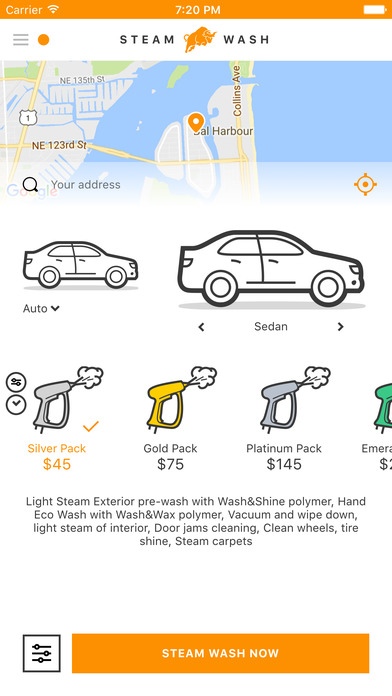Steam Wash 0.15.1
Continue to app
Free Version
Publisher Description
General Steam cleaning, Steam Auto Detailing and Car Wash Safe for all paint and interiors Kills 99.99% of all bacteria Cleans more thoroughly than Water No Harsh Chemicals powered by Fortador Lamborghini Dry Steamers Get your Car, Bike, RV, Boat, WheelChair cleaned and disinfected in minutes at any location Reserve us at your convenient time and date and your vehicle will be fully washed, waxed and disinfected in one service and by price of a single carwash. Our fleet is fully equipped for mobile operation without need of external power or water sources. All-in-One Steam Wash Disinfection Odor Removal Polymer coating UV protection Reflection increaser Our App features: Single Wash or Monthly Subscription started from $24 per Wash Convenient Payment cards option 3 Favorite addresses for easy ordering We are serving all Miami-Dade and Broward county areas.
Requires iOS 8.0 or later. Compatible with iPhone, iPad, and iPod touch.
About Steam Wash
Steam Wash is a free app for iOS published in the Food & Drink list of apps, part of Home & Hobby.
The company that develops Steam Wash is Fiberd OU. The latest version released by its developer is 0.15.1.
To install Steam Wash on your iOS device, just click the green Continue To App button above to start the installation process. The app is listed on our website since 2016-07-15 and was downloaded 1 times. We have already checked if the download link is safe, however for your own protection we recommend that you scan the downloaded app with your antivirus. Your antivirus may detect the Steam Wash as malware if the download link is broken.
How to install Steam Wash on your iOS device:
- Click on the Continue To App button on our website. This will redirect you to the App Store.
- Once the Steam Wash is shown in the iTunes listing of your iOS device, you can start its download and installation. Tap on the GET button to the right of the app to start downloading it.
- If you are not logged-in the iOS appstore app, you'll be prompted for your your Apple ID and/or password.
- After Steam Wash is downloaded, you'll see an INSTALL button to the right. Tap on it to start the actual installation of the iOS app.
- Once installation is finished you can tap on the OPEN button to start it. Its icon will also be added to your device home screen.